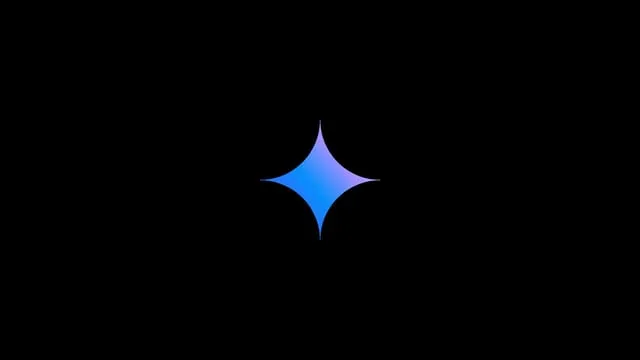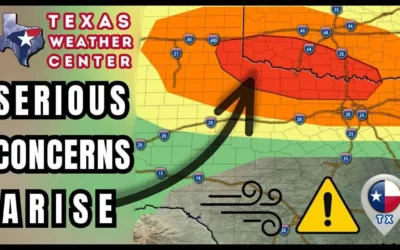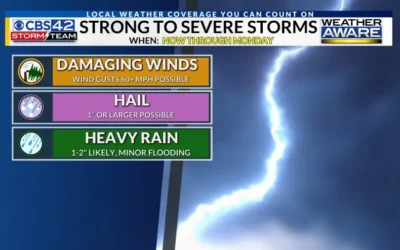Introduction
The race to enhance AI capabilities has taken a significant turn with the introduction of scheduled actions in the Google Gemini app. This innovative feature positions Gemini as a strong competitor to ChatGPT by allowing users to efficiently plan and execute tasks through AI scheduling. In this article, we will delve into what the Gemini app offers, how the scheduled action feature works, and the implications for users seeking to improve their productivity.
The Emergence of AI Scheduling
Recent advancements in artificial intelligence have transformed the way professionals manage their workloads. While AI has historically excelled in information retrieval and conversational capabilities, the introduction of scheduling tasks marks a significant leap forward.
Google Gemini, a state-of-the-art AI model, has evolved to include various features that enhance user productivity. One of the most noteworthy additions is the ability to schedule actions, making it not just an intelligent conversationalist, but an indispensable assistant.
Understanding Gemini’s Scheduled Actions
So, what exactly does the scheduled action feature entail?
- Task Scheduling: Users can specify tasks that they want the Gemini app to complete at a selected time in the future. This could range from sending emails, reminders, or even performing calculations.
- Integration with Calendars: Gemini can integrate with popular calendar applications, making it easy for users to sync their scheduled AI tasks with their existing plans.
- Custom Reminders: Personalized reminders can be set so users never overlook important deadlines or events.
- Natural Language Processing: A significant advantage of Gemini’s scheduling capability is its user-friendly interface, utilizing natural language to parse requests effectively.
How to Use Scheduled Actions in Gemini
The implementation of scheduled actions within the Gemini app can be broken down into a few straightforward steps:
- Download and Install: Firstly, users need to download the Google Gemini app from the Google Play Store or Apple App Store and create an account.
- Access Scheduled Actions: Once set up, users can navigate to the scheduling feature on the app’s dashboard.
- Input Tasks: Users can simply input tasks using natural language, such as “Schedule an email to my team at 10 AM tomorrow” or “Remind me to prepare the presentation by 3 PM next Friday.”
- Set Time and Date: After entering the task, users can specify the date and time for completion or reminders.
- Save and Sync: Finally, saving the task allows it to sync with the user’s calendar, providing automatic time slots for planned activities.
Real-World Scenarios Utilizing Gemini’s Scheduling Feature
The application of scheduled actions in Gemini opens up various possibilities across different scenarios:
1. Corporate Workflows
In a corporate environment, business professionals often juggle multiple responsibilities. With Gemini’s scheduled actions, teams can automate follow-up emails, reminders for meeting agendas, and even project deadlines, ensuring that nothing slips through the cracks.
2. Academic Management
Students can use scheduled actions to manage their assignments, set alerts for upcoming exams, and organize study sessions. The ability to say, “Remind me to start studying for my finals in two weeks” can significantly alleviate stress.
3. Personal Life Organization
For individuals looking to balance their personal lives, Gemini can remind them about appointments, events, birthdays, or even daily tasks such as grocery shopping. A simple command could be, “Schedule a reminder to pick up groceries every Friday at 5 PM.”
Comparing Gemini and ChatGPT: Who Does It Best?
As Google Gemini ventures into the realm of task scheduling, it underscores a pivotal question: how does it stack up against ChatGPT, another AI giant in the field? Let’s explore some distinctions:
Task Execution vs. Conversational Depth
While ChatGPT offers a robust conversational platform, enabling rich dialogue and nuanced conversations, Gemini is optimized for task execution, positioning it as a practical assistant for specific goals rather than an open-ended conversational partner.
User Context Integration
Gemini, by utilizing scheduled actions with calendar integration, provides a contextual framework that ensures users’ task management aligns seamlessly with their schedules, a feature that ChatGPT currently lacks.
Usability and Accessibility
The Gemini app’s intuitive interface makes it user-friendly, allowing individuals of various tech-savviness levels to engage with its features easily. While ChatGPT offers an interactive platform, it remains heavily text-based which may not cater to all demographics.
The Impact on Productivity
The implementation of scheduled actions has the potential to redefine productivity norms for many users. Here are a few anticipated impacts:
1. Enhanced Time Management
With a personal AI dedicated to scheduling, users can focus on other important tasks while having the peace of mind that their day-to-day agendas are handled effectively. This not only saves time but also helps avoid overwhelming workloads.
2. Reduced Stress Levels
By relying on AI for scheduling, users can alleviate the anxiety that comes from managing numerous responsibilities. Automated reminders and tasks executed by Gemini ensure users stay on track without the constant mental burden.
3. Increased Accountability
The timely execution of tasks by an AI increases personal accountability. Users are less likely to forget important deadlines or commitments when they have a reliable assistant handling reminders and notifications.
Future Developments and Enhancements
The scheduled actions feature is a major step for Google Gemini, but what lies ahead?
Google has stated its commitment to continuously improve AI capabilities. Future updates may include more complex scheduling options, the ability to understand and predict user preferences over time, and integration with other apps and smart home systems.
Conclusion
As AI technology continues to evolve, Google Gemini’s introduction of scheduled actions marks a new era in personal and professional productivity. By uniting conversational capabilities with practical scheduling features, Gemini stands poised to provide users with an unprecedented level of assistance that could outshine its competitors.
In a world laden with tasks and responsibilities, leveraging the scheduling abilities of the Gemini app could prove to be the game-changer many individuals and organizations need. With the right strategies and understanding of how to utilize this feature, productivity can reach new heights, freeing users to focus on creativity, strategy, and growth, rather than getting bogged down by logistical chaos.