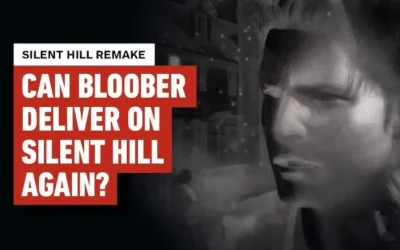Unpacking the Latest Features of Android 16: A Deep Dive into Google’s Pixel Drop
The tech world is always abuzz with the latest releases and updates, and this month is no exception. Google has launched its latest Pixel drop, and with the release of Android 16, users are in for a treat. Not only do we have a lineup of new features, but we also see a shift toward personalization that aligns with users’ daily lives.
Understanding Google Pixel Drop
Every few months, Google updates its Pixel devices with a set of new features. This Pixel drop is particularly notable as it coincides with the release of Android 16. Each drop aims to enhance user experience, improve device performance, and offer a more tailored approach to user requirements.
Six New Android Features Tailored to You
Google has focused on implementing functionalities that resonate with the day-to-day needs of users. Here’s a detailed look at six new features designed specifically for you:
1. Enhanced Live Notifications
Android 16 introduces an improved live notification system that ensures you are always in the loop. Users can customize what notifications appear on their lock screens, creating a clutter-free experience that prioritizes essential alerts. For instance, significant updates from your most-used apps show up first, while the less critical notifications can be minimized. It’s another step in making your phone work for you, rather than the other way around.
2. Smart Text Selection
This latest feature utilizes advanced machine learning algorithms to get smarter about how it recognizes text. It can identify addresses, phone numbers, and links more effectively, allowing for instant actions like saving a contact or generating a map route. This efficient text selection is a significant boon for users juggling multiple tasks at once.
3. Adaptive Brightness Control
Starting with Android 16, the Adaptive Brightness feature gets a notable upgrade. It’s now more responsive to changes in ambient lighting conditions and user preferences over time. Using sensors, it automatically adjusts the brightness levels to provide optimal visibility. This makes it easier for users to transition between various environments without having to manually adjust settings.
4. Personalized Battery Management
Battery life continues to be a central concern for smartphone users. Android 16’s new personalized battery management feature analyzes your app usage patterns to optimize battery life more intelligently. For instance, if you’re usually awake during late nights but primarily use particular apps in the mornings, Android will adjust power consumption accordingly, ensuring your app experience is both smooth and energy-efficient.
5. Improved Device Search
Ever struggled to find that one app buried deep within your folders? Android 16’s improved device search feature addresses this. With an almost instantaneous search capability, you can quickly find apps, settings, and even files simply by typing in keywords that are associated with what you’re looking for, drastically reducing the time spent searching for what you need.
6. Tailored Widgets
The latest Android version expands on widget capabilities, allowing for more customization than ever before. Not only can you resize widgets, but you can also curate what information they display based on your usage patterns. So, if you frequently check the weather before heading out, you can set your home screen widget to show the weather conditions directly—streamlining your daily routine.
Android 16’s Secret Desktop Mode: A Game Changer
One of the most exciting announcements with Android 16 is the introduction of a Secret Desktop Mode. This feature appears polished and ready to compete with existing desktop environments. Imagine seamlessly switching between your mobile device and a desktop-like experience right on your phone. For those who often multitask or need a larger screen experience, this could redefine smartphone usage.
How Secret Desktop Mode Works
Android 16’s Secret Desktop Mode activates automatically when your Pixel device connects to a compatible monitor or even through screen mirroring to a smart TV. It automatically optimizes the user interface for a bigger display, with a taskbar and app docking system, promoting the tactile interaction of a conventional desktop while retaining mobile functionality. Users can drag and drop files between apps as they would on a computer, increasing productivity exponentially.
The Potential Scope of Desktop Mode
For professionals who need to handle various tasks on-the-go, this new functionality is revolutionary. Imagine how many workflows would become easier with more screen real estate and a more intuitive interface that mimics traditional desktop environments. The Seasoned Android user will find familiar joys in drag-and-drop capabilities, multi-window support, and an expanded notification view tailored to desktop needs.
Live Notification Updates and New Camera Features
The advent of Android 16 also brings noteworthy enhancements to the native camera application. Staying true to Google’s commitment to superior photography, the latest updates are set to elevate the quality of your snaps dramatically.
Joyful Snapshots: Improved Low-Light Photography
Users can expect significantly better performance in low-light conditions. Advanced computational photography allows for capturing more vivid colors and finer details without excessive noise. This will prove to be an advantage for mobile users and photography enthusiasts who favor low-light settings and night shots.
Real-Time Photo Editing Capabilities
Moreover, new real-time editing functionalities give users the chance to refine their photos instantly. Whether adjusting brightness, applying filters, or cropping images, having these options directly within the camera app means an unobstructed and smooth user experience.
The Verdict: Android 16’s Impact
Ultimately, the latest drop is more than just an update; it represents a concerted effort from Google to personalize how we use our smartphones. From enhanced notifications to a robust Secret Desktop Mode, Android 16 encapsulates all things functionality and personalization.
As smartphones continue to occupy a central role in our lives, the focus is shifting increasingly toward how these devices can adapt to user needs rather than the static offerings of previous generations. Android 16, with its plethora of new features and enhancements, is paving the way for a smarter, more integrated mobile experience.
By listening to user feedback and providing tools that enhance productivity, Google is not just launching a new operating system; it is laying down the foundation for the future of mobile technology.
In conclusion, Android 16 and its features certainly deserve your attention. As Google’s commitment to innovation continues to shine, now is the time for users to delve deep into these enhancements, experiencing the future of personalized mobile tech firsthand.